Linux
How to Resolving Wifi Issue With Ubuntu 18.04
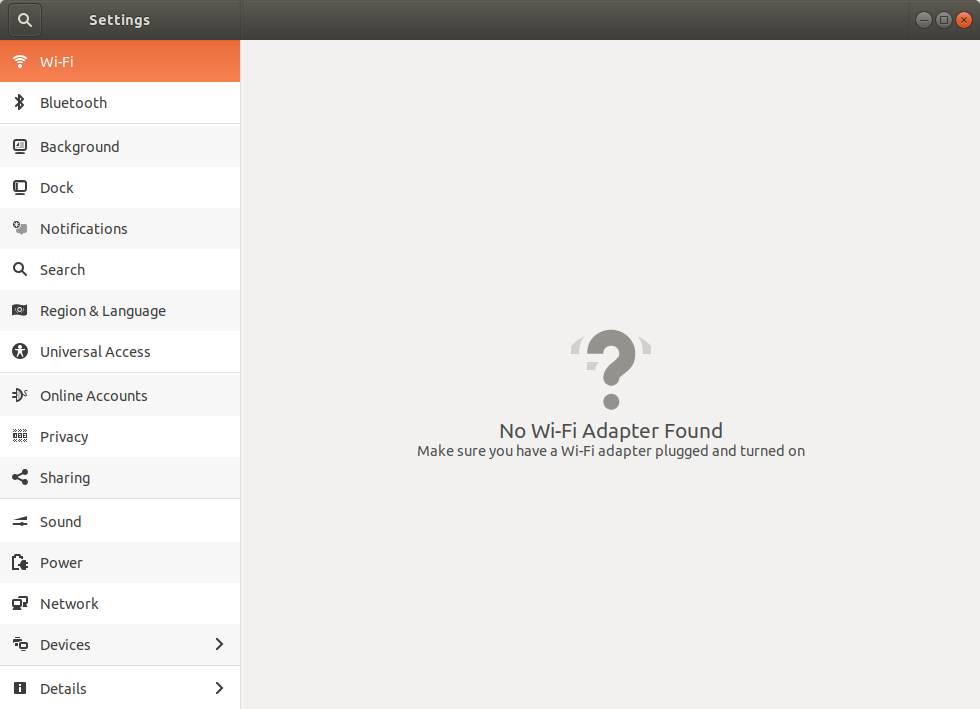
Hi Guys, No wifi? Will get this solved in a matter of time. This wifi issue can occur in many instances.
- Dual Booting laptop with Windows
- Clean Installation of Windows
- And even after sometime of installation
For this it is necessary to have a internet connection. Plug in a Ethernet cable to ensure there is connectivity to the internet.
First take steps to identify the issue. lshw -C network. The output should be something like this
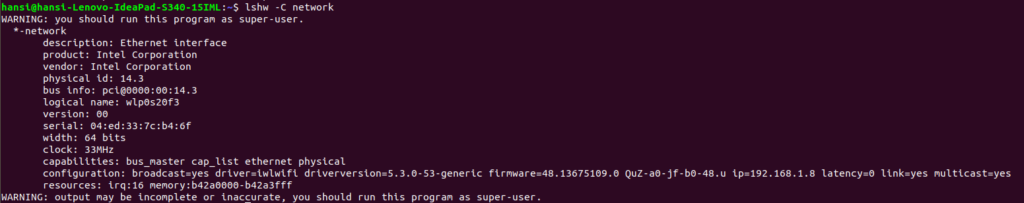
The start off with the following commands. You can copy paste them.
|
1 |
sudo apt update |
|
1 |
sudo apt install build-essential git |
Now,
During this step we will be cloning the remote git repository to our local mechine.
|
1 |
git clone https://git.kernel.org/pub/scm/linux/kernel/git/iwlwifi/backport-iwlwifi.git |
Then navigate into the cloned git project folder
|
1 |
cd backport-iwlwifi |
|
1 |
sudo make |
|
1 |
sudo make install |
Now write a configuration file use sudo -i to become the root user
|
1 2 |
echo “options iwlwifi disable_msix=1” >> /etc/modprobe.d/iwlwifi.conf exit |
Both the above Sudo make and Sudo make install will take a bit a time. Now become the root user and reboot. After the reboot it will show the available wifi networks.
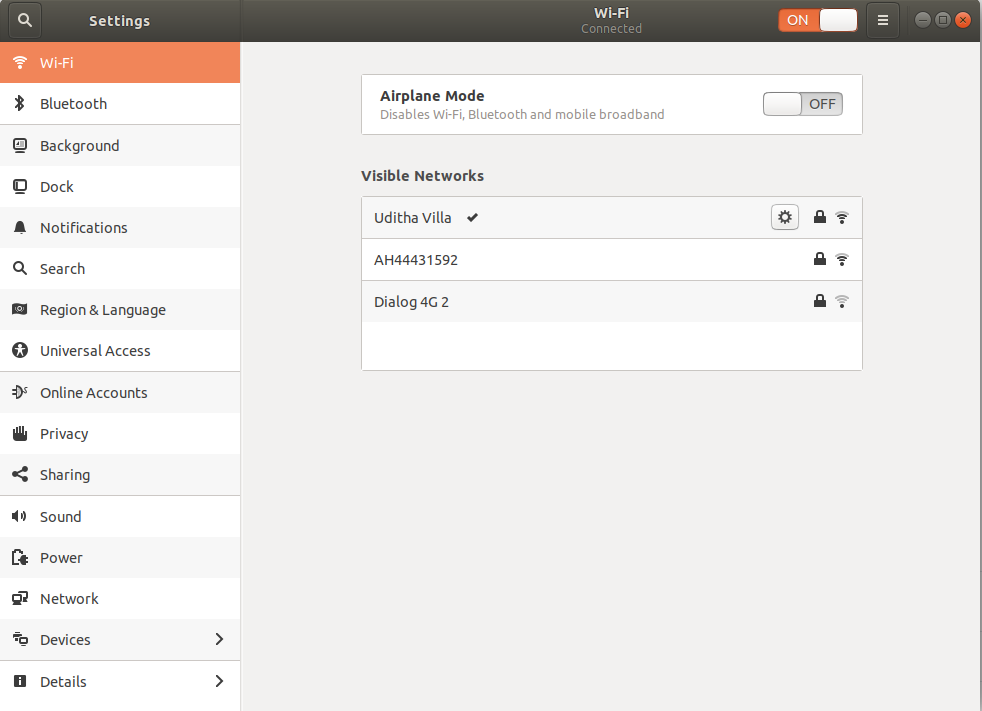
Enjoy the wifi now! Look into our other Linux Related posts here.
ps : This worked perfect for Ubuntu 18.04 Laptop Dual booted with Windows 10. (Lenovo IdeaPad S340)
-

 DevOps6 years ago
DevOps6 years agoSaltstack Tutorial for beginners [2025]
-

 DevOps6 years ago
DevOps6 years agoHow to build a Docker cron job Container easily [2025]
-

 Linux7 years ago
Linux7 years agomail Command in Linux/Unix with 10+ Examples [2025]
-

 DevOps6 years ago
DevOps6 years agoDocker ADD vs COPY vs VOLUME – [2025]
-

 DevOps6 years ago
DevOps6 years agoHow to setup Pritunl VPN on AWS to Access Servers
-

 Linux7 years ago
Linux7 years agoGrep Command In Unix/Linux with 25+ Examples [2025]
-

 Linux7 years ago
Linux7 years agoFind command in Unix/Linux with 30+ Examples [2025]
-
Linux5 years ago
How To setup Django with Postgres, Nginx, and Gunicorn on Ubuntu 20.04

