Linux
Install and Use AWS CLI on Linux – Ubuntu / Debian / CentOS
The AWS CLI, an acronym for Amazon Web Services Command Line Interface, is a management tool that allows you to manage all the services on your AWS account from the command line on the terminal. It’s quite easy to install, compatible with all services on AWS, and saves you time that you would have spent using the GUI. In this tutorial, you will learn how to install and use AWS CLI on Linux. We will focus on how you can install it on the latest flavors of Ubuntu, Debian, and CentOS.
Method 1: Install AWS CLI from AWS installer
The first way of installing AWS CLI is by using a 64-bit installer from AWS that is shipped as a zipped file. This method works for all 64-bit Linux distributions and comes highly recommended because it lets you download the latest version of AWS CLI. At the time of penning this tutorial, the latest version is AWS CLI Version 2.
Firstly, download the AWS CLI zipped file. In the example below, we have downloaded it and saved it as awscli.zip.
|
1 |
$ curl "https://awscli.amazonaws.com/awscli-exe-linux-x86_64.zip" -o "awscli.zip" |
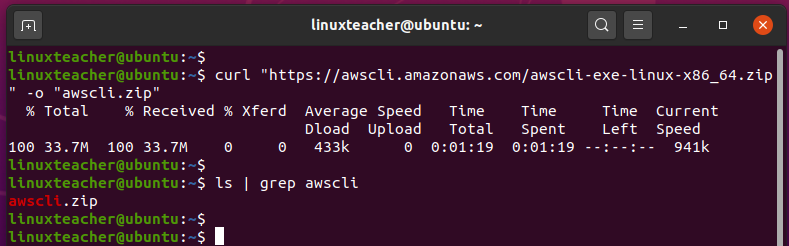
Next, unzip the compressed file as follows:
|
1 |
$ unzip awscli2.zip |
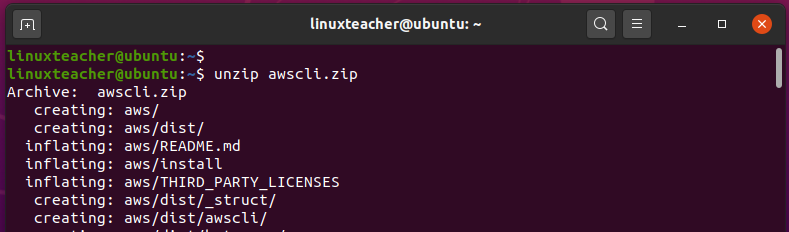
After unzipping the file, a folder called aws will be created. To install AWS CLI, run the installer as shown.
|
1 |
$ sudo ./aws/install |
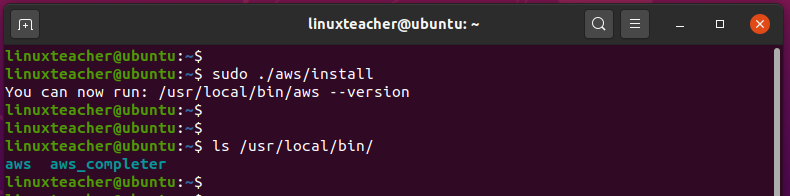
The AWS CLI program is stored in the /usr/local/bin path which is where most programs are stored.
To confirm the version of AWS CLI installed, invoke the command:
|
1 |
$ aws --version |
You can also confirm the path of installation using the which command as shown.
|
1 |
$ which aws |
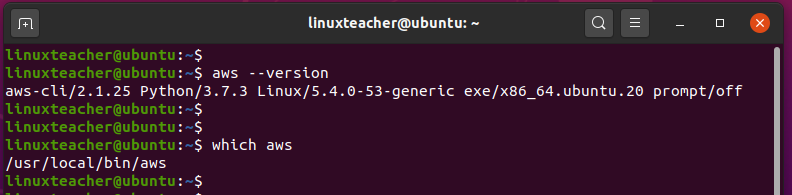
To start using the AWS CLI , run the command:
|
1 |
$ aws configure |
Provide your AWS Access Key ID , Secret access Key and region name
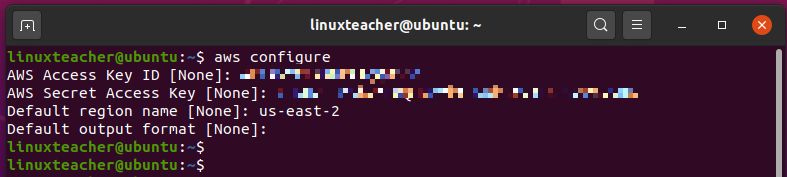
Method 2: Install AWS CLI on Ubuntu / Debian using APT package
The other way you can install AWS CLI on Ubuntu and Debian is using the APT package manager as illustrated below.
|
1 |
$ sudo apt update |
|
1 |
$ sudo apt install awscli |
This installs a host of Python packages, libraries, and dependencies. However, this does not give you the latest version of AWS CLI.
|
1 |
$ aws --version |
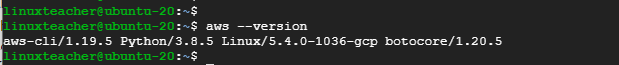
Method 3: Install using pip package manager
Lastly, you can use pip, which is Python’s package manager to install AWS CLI.
First, install pip in Ubuntu 18.04 / 20.04 as follows.
|
1 |
$ sudo apt install python3-pip |
For older versions of Ubuntu, run:
|
1 |
$ sudo apt-get install python3-pip |
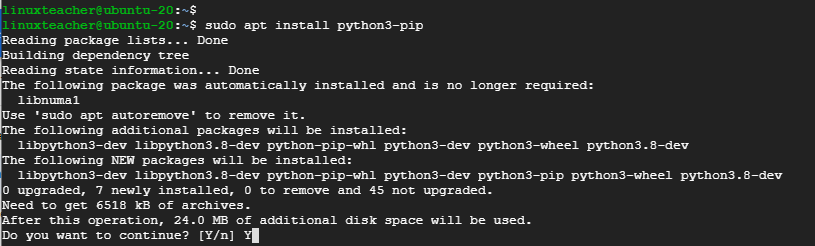
Then use pip as follows.
|
1 |
$ sudo pip3 install awscli |
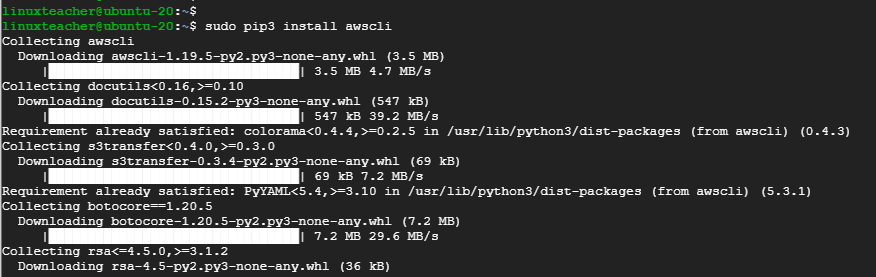
Usage
Once you are done installing the aws cli tool, you can start making calls to your AWS services. For example:
|
1 2 3 |
$ aws ec2 describe-instances $ aws ec2 start-instances --instance-ids i-1348636c |
To get help with command usage run:
|
1 |
$ aws help |
And that’s it for this guide. Feel free to send us a shout regarding this tutorial.
-

 DevOps6 years ago
DevOps6 years agoSaltstack Tutorial for beginners [2025]
-

 DevOps6 years ago
DevOps6 years agoHow to build a Docker cron job Container easily [2025]
-

 Linux6 years ago
Linux6 years agomail Command in Linux/Unix with 10+ Examples [2025]
-

 DevOps6 years ago
DevOps6 years agoDocker ADD vs COPY vs VOLUME – [2025]
-

 DevOps5 years ago
DevOps5 years agoHow to setup Pritunl VPN on AWS to Access Servers
-

 Linux6 years ago
Linux6 years agoGrep Command In Unix/Linux with 25+ Examples [2025]
-
Linux5 years ago
How To setup Django with Postgres, Nginx, and Gunicorn on Ubuntu 20.04
-

 Linux6 years ago
Linux6 years agoFind command in Unix/Linux with 30+ Examples [2025]

